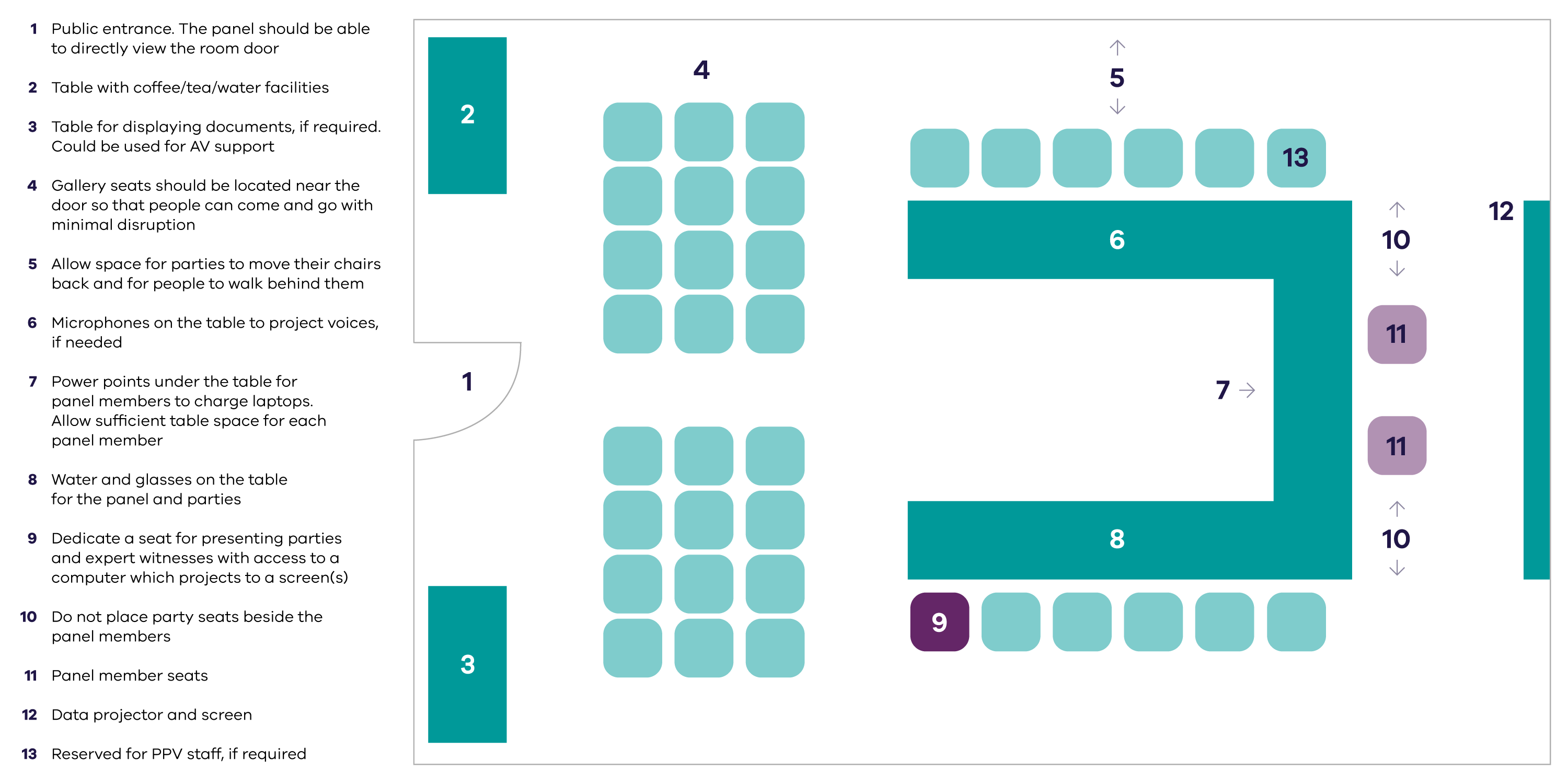On this page:
In-person and hybrid hearings
Hearings can be face-to-face, by video conference, or hybrid. The hearing format will be determined by the inquiry/committee when they are appointed.
The project proponent handles making in-person and/or video conferencing arrangements
Venue location
The venue should be located close to the geographic area of the project. If a suitable venue is not available near the project area, you may be required to book a central venue such as in the Melbourne CBD. Once a suitable venue is found, please inform us prior to booking it.
For multi-week hearings, the venue will need to be booked over the intervening weekends. Consider whether the venue is available to be booked by other users over weekends. Additional expenses can be incurred if the venue requires use of the hearing room over the weekend.
It is important to ensure that the venue is large enough to accommodate the hearing participants and attendants. Generally, for larger matters, we suggest providing space for three times the number of confirmed participants, to accommodate the teams and observers.
Where possible, the venue should be located near public transport and/or public car parking. If public car parking is not available, private car parking may need to be provided for the committee/panel members and our staff.
Break out room
A breakout room should be available for the committee/panel. When allocating the room, ensure it is lockable, away from other parties/proponents and near the hearing room.
Access and signage
The venue must comply with the Disability Discrimination Act 1992.
Adequate public signage should be displayed to help direct parties and the public to the hearing room and other facilities, such as tea/coffee station and bathrooms.
Catering
In the hearing room;
- water jugs and glasses should be provided on all tables
- tea and coffee provisions are optional but would be appreciated.
We will confirm whether lunch should be provided for the committee/panel and PPV staff each day. Morning and afternoon tea (food) are not required.
In the committee/panel breakout room, tea and coffee provisions are optional but would be appreciated.
Emergency arrangements
Emergency evacuation plans should be provided at the venue. A summary of this information should be provided to us so the Chair of the committee/panel can guide people through these plans at the start of the directions hearing and hearing.
There must be prominent signs of access points such as exits around the rooms.
Hearing room facilities and equipment
Audio
The directions hearing and main hearing may be recorded. The committee/panel will provide more guidance on audio recording, including whether it is required.
Microphones may also be required (either individual or positioned within the room) for the committee/panel, key parties, and the expert witness/submitter. Additionally, speakers may be required for hearings with a large gallery.
Audio equipment may be required including:
- microphones with on/off switches for the committee/panel table, including one for the chair with a ‘master mute’ function.
- at least one microphone with on/off switch located every two/three seats at other party tables.
Visual
Adequate screens should be provided for viewing by the committee/panel, parties, and the public gallery. For hybrid hearings, this will preferably include screens on the committee/panel table to view the video conference.
A laptop with a built-in camera and mouse should be provided for submitters and experts to use for presentations, located at the expert witness/submitter table.
For hybrid hearings, a camera(s) will be required that can capture a wide angle of the room. Please inform us if an in-room camera is not available.
Other technical matters
- A strong Wi-Fi connection should be provided for the committee/panel, and all parties to use.
- Multiple power points for the committee/panel and parties seated at the table should be provided.
- Multiple power points should be provided for the committee/panel in the breakout room.
Video conference hearings
A proponent of a larger matter organises the video conference component of the hearing. This may include outsourcing it to a professional audio-visual provider. Inquiries and committees are familiar with MS Teams and Zoom.
The Chair and the Planning Panels Victoria contact must have co-host status to ensure they can:
- mute parties and participants
- turn cameras on and off
- assign attendee or presenter status to participants if it is a webinar
- remove participants if necessary
- lower raised hands.
Provide our team with a link to be published on Engage Victoria for people to use to observe hearings but not take part.
Hearing participants need the ability to share documents on screen and some may need technical support to do this.
Enable the raise hand function for participants and attendees to ask questions. Disable the chat function.
All parties can access the hearing through the same link, unless it is a very large hearing where it is preferable to have a presenters/participants room and a separate gallery.
Provide a telephone dial-in function for those without computer access.
Online and hybrid hearings
Video conference platform and settings
Webinars are preferred over meetings where possible. When a webinar is not possible, ensure security settings are configured to prevent disruptions, in consultation with PPV.
The Chair and PPV staff must be provided with co-host/organiser status to ensure they can:
- Mute participants
- Request parties turn their camera on
- Assign attendee or presenter status to participants if it is a webinar
- Remove participants if necessary
- Lower raised hands.
Hearing participants joining by video conference and attending in person should be able to screenshare (some community submitters may require technical support from the host to do this).
The raise hand function should be enabled for participants and attendees to ask questions. The chat function should be disabled unless the panel/committee Chair requests otherwise.
All parties and attendees should access the hearing through the same link. The link should be provided to us before the timetable is issued.
A telephone dial-in function for those without computer access should be included (to be managed by the proponent or a dedicated technical support person). If a dial-in function is not possible, please inform us as soon as possible.
The video conference should have a title (full name of matter) so participants can be sure they have joined the correct hearing.
Video conference settings should be configured as follows (or similar, depending on the platform and meeting format):
- Lobby and waiting room are turned off.
- Chat function is disabled.
- Participants are muted by default when they join.
- Participant video is off by default when they join.
- If using Zoom, “allow removed participants to re-join” is disabled.
- Ability to annotate shared screen is turned off.
- Break out rooms are turned off.
Technical support
The planning authority/proponent is responsible for providing technical support for parties prior to and during the hearing. We are not able to provide technical support.
For larger matters, please ensure a technical support phone number is available for parties to contact prior to and during the hearing.
Attendance licence limits for the video conference platform must be sufficient to ensure the directions hearing and hearing can support the predicted level of attendance.
All hearings
Document sharing
A document-sharing platform may be required to support the hearing. If directed, we will provide direction on its setup.
Recording
If you are directed to record the hearing, only audio should be recorded. If the chosen video conference platform only records audio and video together, the file must be converted to audio only (e.g., using VLC Media Player). If it cannot be converted, we suggested that a different platform is used. If the recording needs to be published online this should be provided to us as a suitable weblink.
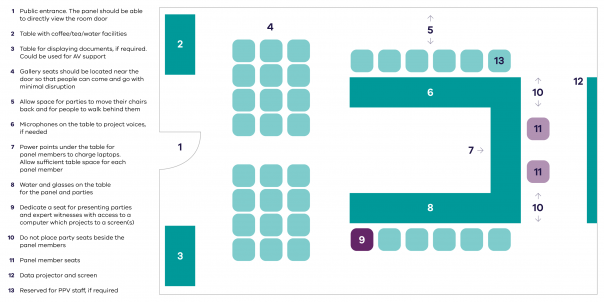
- Example hearing room layout
Page last updated: 25/09/25